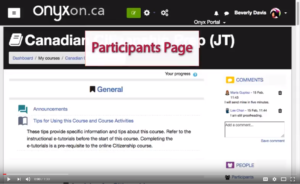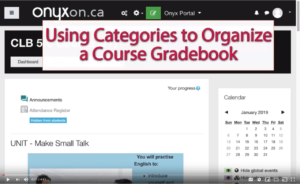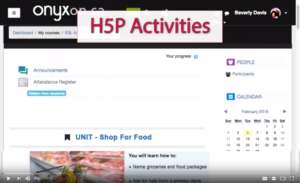eTutorial
Linking to a Website (URL)
An efficient way to include external content in your course is by adding a web link using the URL Resource. A URL is another name for a web address and is an acronym for Uniform Resource Locator. You can link to all types of web-based resources and web sites from the course page using this tool. An important benefit of using the URL tool to add a web link to a course is that teachers can determine if
and when students clicked on the links, by viewing student activity reports. This is not possible if web links are added to the courseware using the editing tool bar in Label or Page modules.